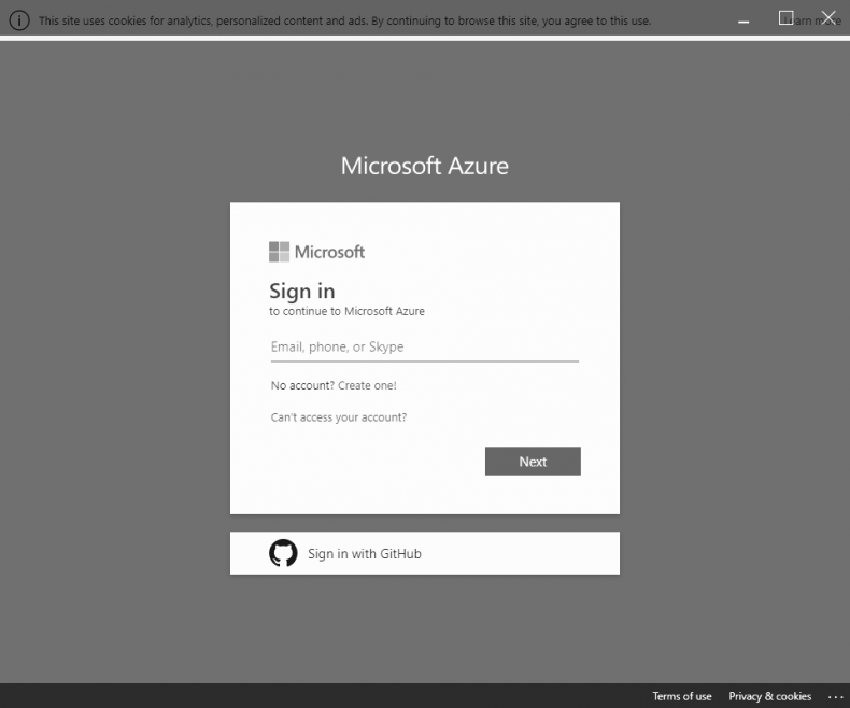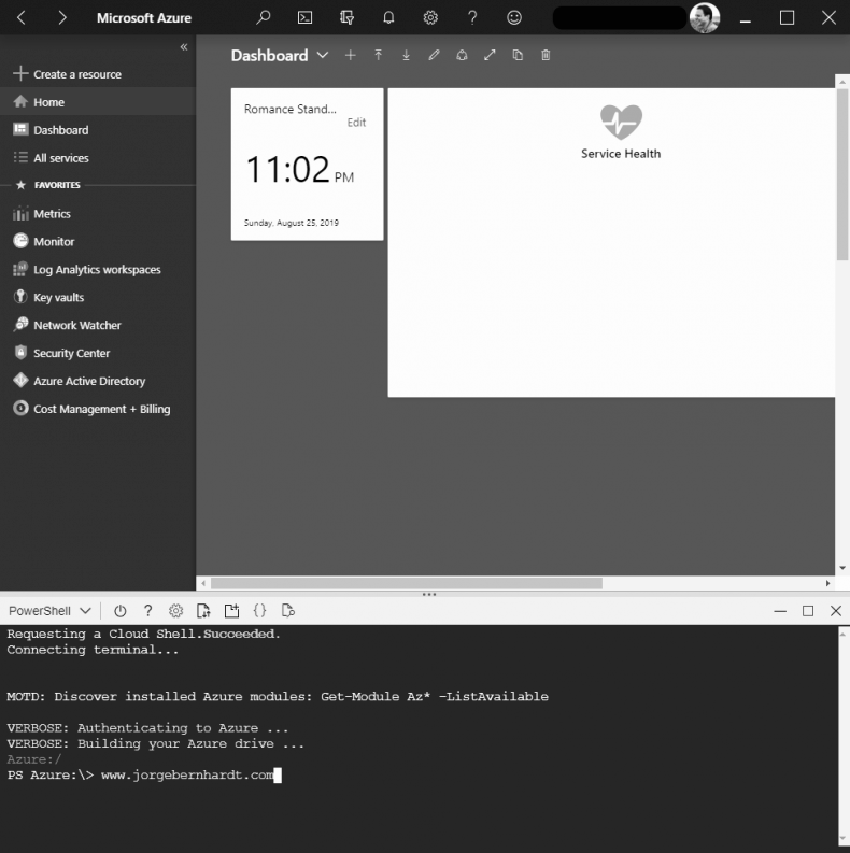Azure Portal App is the new way to manage all your Azure resources
The Azure Portal app is the new option available to access and manage all your Azure resources. This application has been recently published by Microsoft and is only available for Windows. For this reason, Today in this article I will show you how to install it on your computer. To start, you must first download the installer from
https://portal.azure.com/app/Download and click on the Download Azure Portal application button to start the download.
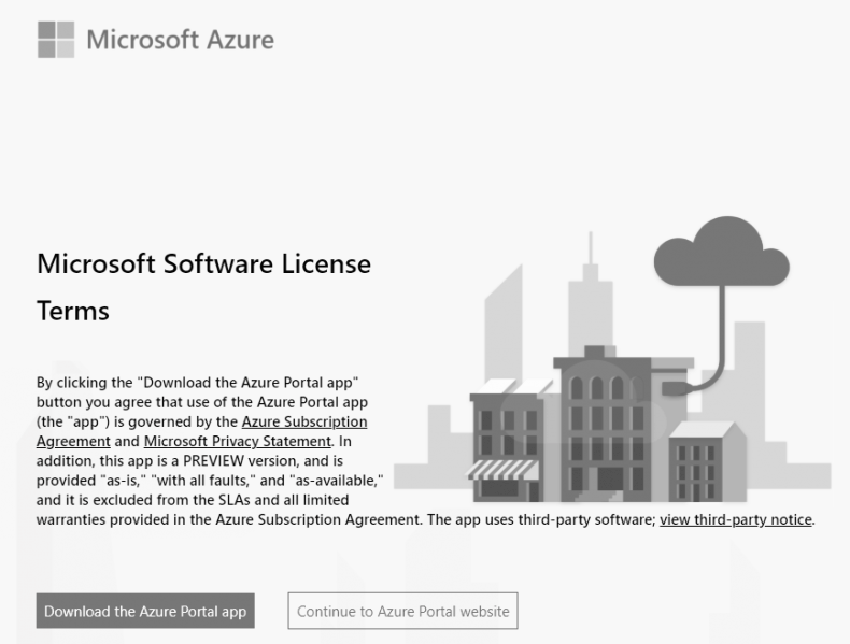
C:\Users\username\AppData\Local\Microsoft\AzurePortal\Production
Once the installation is complete, you must log in with your Azure account.