How to install the PowerShell Active Directory Module in Windows Server
·142 words·1 min·
100
views
·
5
likes
·
Jorge here again. In this post, I want to show how to install the Active Directory Module for PowerShell. The AD module is already installed on domain controllers on Windows Server but on member servers, you can add the module as a feature in Server Manager or using PowerShell.
Server Manager Workaround>
Server Manager Workaround #
- Start Server Manager.
- Click Manage » Add Roles and Features.
- Click Next until you reach Features.
- Role Administration Tools » AD DS and AD LDS Tools.
- Enable Active Directory module for Windows PowerShell.
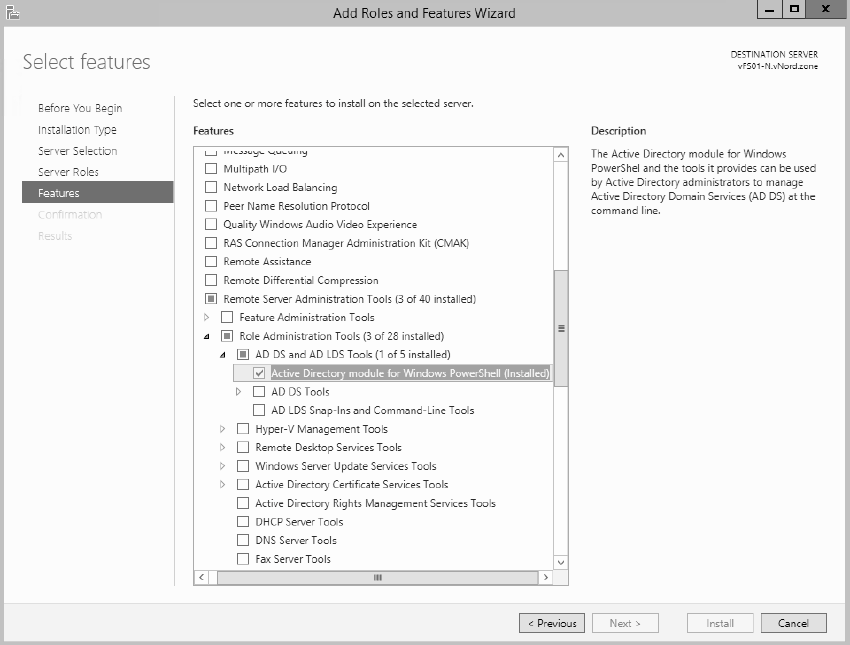
PowerShell Workaround>
PowerShell Workaround #
Run the following PowerShell command as administrator:
Add-WindowsFeature RSAT-AD-PowerShell
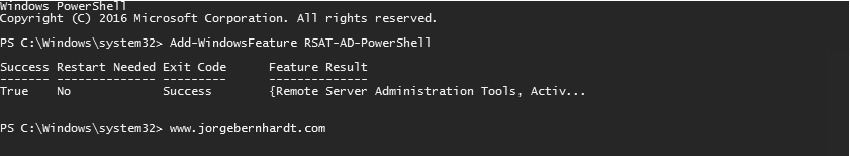
Get-WindowsFeature -Name RSAT-AD-PowerShell
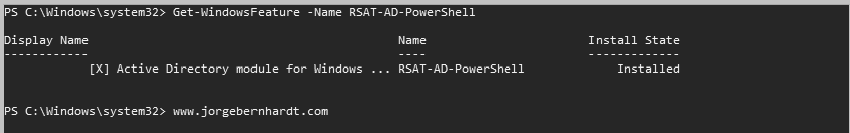
Thanks for reading my post. I hope you find it useful.
If you want to know more about the AD Module for PowerShell, check out this link.
