How to rename a Network Adapter using Rename-NetAdapter cmdlet
Today I want to show you how to rename network interfaces using the Rename-NetAdapter cmdlet. It is a good practice to change the name of the network interfaces to facilitate the management of servers with several network cards.
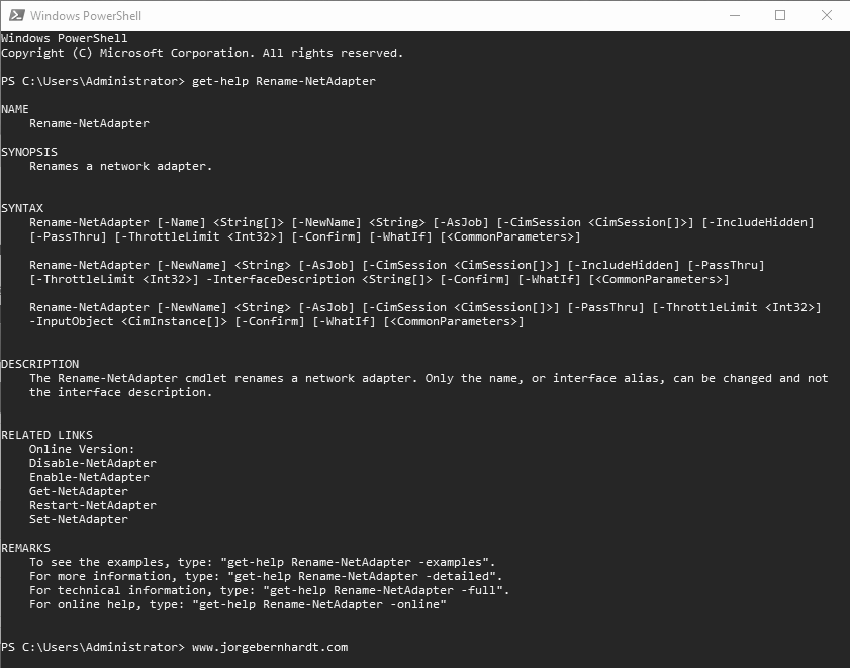
Rename-NetAdapter `
-Name <String[]> `
-NewName <String>
With the Get-NetAdapter cmdlet, we get the list of all the network adapters and their properties. for example, the current names of the interfaces.
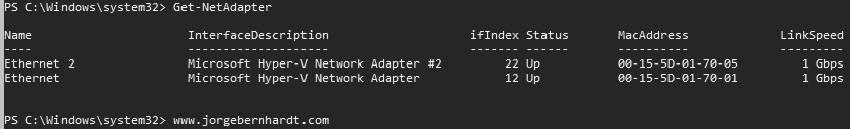
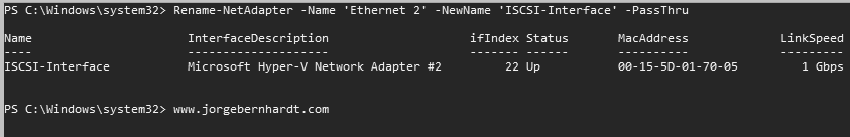
Thanks for reading my post. I hope you find it useful.
If you want to know more about the Rename-NetAdapter cmdlet, check out this link.
